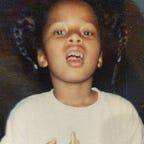So, I’m working on my first design challenge (post Bootcamp). Like, literally right now. well actually, let me back up.
Hi, I’m Jasmine. I graduated from the Flatiron Schools UI/UX program in Jan 2021 after an 11 month, the not-quite-so-part-time experience of staring at my computer non-stop learning Sketch, Figma, Design thinking, and various trends within the design world.
It’s been give-or-take two months since I finished my program. And in those two months I managed to purge all of my belongings, load up my two dogs and drive cross country in my Prius; from Philadelphia, PA to a much smaller, much drier, Yuma, AZ.
Long story short, the design hasn’t been much on my mind.
So here I am, March 10, 2021, once again staring at my computer while I get my head back in the proverbial “game” to complete a design challenge from Artiom Dashinsky’s, Weekly Product Design Newsletter and even as I have Figma on another tab; I can’t bring myself to open it.
Figma or design for that matter feels like a relationship I’ve neglected. And I mean, dearest Figma, it’s me, not you.
Between finishing Bootcamp, having a portfolio I’m not quite confident in, and a cross country road trip, I’m just tired. I’d like a long nap. I don’t want to break-up. But I don’t really know how to rekindle the flame.
For every minute that Figma feels familiar, it also feels like a stranger. I no longer have my instructors or the safety net of my cohort to tell me to stop over-thinking things. It’s just me and this program (Figma) and I’m realizing maybe this is the imposter syndrome that everyone keeps talking about.
I have these big girl shoes to fill and I can’t find my socks.
Maybe working through this on Medium can help me clear my mind.
Let’s get back to this challenge.
I’ll admit. I spent more time than I needed staring into a blank canvas on Figma wrecking my brain on where to start, how to start, what it would look like as a finished product.
But I had to stop myself.
I was skipping literally every step in the design process and getting so wrapped up in ideas and unknowns that d I quickly became overwhelmed.
I took a long blink and when I reopened my eyes I composed myself. Took a breath and decided attacking the challenge with a plan would be much more productive than trying to do it all at once.
What exactly is the problem?
The prompt states: Teachers need to memorize the names and faces of their students — faster.
I have experience in education so I know the rush that comes at the start of every semester: getting the classroom situated, gathering supplies, and the daunting task of memorizing every student’s name.
I’d be lying if I didn’t stall on the latter, which makes class management that much more difficult. How can I maintain a classroom if I don’t know who my students are? And there is nothing worse than correcting a student only to realize I said the wrong name.
I redefined the problem as follows:
Teachers need to memorize the names of their students so that they can spend more time developing genuine relationships.
This redefined problem felt very real and very human. Rarely, a teacher is ever only a teacher. They are surrogate caregivers, role players, negotiators, therapists mediators, the list goes on. And step one in cultivating any kind-of relationship is learning the names of the people you spend your time with.
Keeping my anecdotal experience in mind, I reached out to several teacher friends and asked them:
- How they memorized their students
- If their schools offered any tools
- Any tips/tricks they had created
Responses varied but it didn’t take long to notice a trend. Teachers memorized their students using a mix and match of the following habits:
- Pneumonic devices
- Repetition
- And memorable features/facts
- In-class games (ice-breakers, circle-time, name tags)
I decided I would design a mobile platform. Teachers are rarely at their desks for long and it’s much easier to reference a phone than a laptop.
Competition
I did some preliminary research (google) on memory apps and found they utilized similar habits of the teachers I interviewed.
Memory Apps
• Name Keeper
• Remember Names
• Revere
• Name Shark
Audience
- Teachers
- Teacher aides
- Principal
- substitute teachers
Sketches
I drafted out some loose ideas of what the app could offer and very, very basic layout ideas to get my creative juices flowing.
I love sketching because it really helps me get out of my head and nothing is ever as freeing as pen and paper.
Wireframes
- I created a simple Teacher dashboard for teachers to quickly reference their classes and class times.
- The Class Dashboard is specific to the class and will be where teachers will spend the majority of their time because it offers options for attendance, seating charts and memory games.
- For first time, class setup teachers are able to input their students manually, or import them from Powerschool, a popular student tracking platform.
Attendance
Because teachers have a lot to do and manage on the day-to-day, I wanted to infuse memorizing students into their every day tasks. Teachers can take attendance through the app (it’s linked through poweschool) and teachers have both list and picture-view options to reinforce names.
Seating Chart
I also wanted to play with the idea of being able to create a seating chart on the app. This is interactive as teachers can drag and drop students, switch seat placements and create new tables. All within the app.
Games
I also designed four simple games for teachers to play (in their free time).
What’s That Name
This games features a photo of the student and a input field for teachers to type out students name. Typing the name out not only helps reinforce the name-face connection because its a tactile act but it is a great way for teachers to learn correct spelling for longer or more complex names.
Who’s That Face
Very similar to What’s That Name, Who’s That Face shows the name of a student and a face of a student. And much like Tindr the user must then swipe left if the name/face combination is incorrect or swipe right if it is correct.
Mix & Match
Mix & Match is sort of a combination of both games however, several students populate the screen and the user must then tap the correct combination of names and faces. (I’d really love to explore the option for users to trace a line from the face to the name).
Final Thoughts
Teachers are busy and after spending just under a decade working in education, I know teachers don’t need anything added to their plate.
As I was designing the screens and even as I interviewed several of my teacher friends, it was clear to me to focus primarily on tasks teachers already do and find a way to reinforce face/name relationships.
For instance, if a substitute came to class for the day they could easily access information about the students they would be with (The seating chart is especially helpful for this reason).
Final Noob Thoughts
This was actually a pretty fun little challenge. Once, of course I created a plan and then put it into action.
I learned a lot in my Bootcamp. It’s an experience I wouldn’t change. The new challenge for myself is to trust that I can design without my cohort behind me.
I’m learning new tools. I’m learning to over-think a little less and Im learning to have a little fun in the design process.